



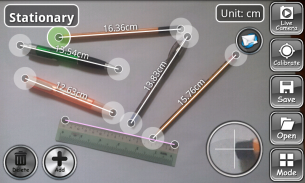

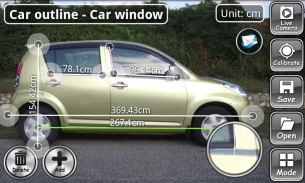
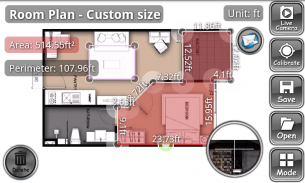


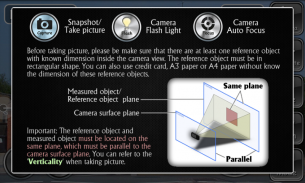
ON 2D-CameraMeasure

คำอธิบายของON 2D-CameraMeasure
ON 2D-CameraMeasure is a powerful tool for object length, angle, area, diameter and dimension measuring. It lets you make measurement on any objects on a 2D plane. It can be used as or even replace ruler and measuring tape in many situation where the traditional measuring method is not enough or difficult to apply.
ON 2D-CameraMeasure is extra useful especially if you want to measure large object where simple ruler or measuring tape are difficult or impossible to apply. For example, size of large screen, height of a lamp post, dimension on a room plan, outer dimension of a building, angle of roof, area of a high window, dimension of a room, etc. It lets you measure anything in the fastest and easiest way as long as there is any known dimension as reference.
ON 2D-CameraMeasure performs non-contact measurement by using the device's camera and any known length or dimension as reference. The reference used in calibration can be length of a line, size of a rectangular object or diameter of a circular object. You can use the predefined common objects such as credit card, CD/DVD and A4 paper which is included in the application, or use your own custom object as reference.
The reference object and measured object must be located on the same plane, which must be parallel to the camera surface plane.
It is simple to use, as the operational step below:
Place the reference object on the same plane as measured object --> Capture picture with camera --> Calibrate --> Measure in different modes
For more details information about how to use the app, please refer User Guide in this app.
KEY FEATURES:
★ Measurements Modes: Length, Angle, Area, Diameter
★ Calibration Modes: Length, Object, Diameter
★ Length value assigned to all the ruler lines in all modes
★ Camera snapshot, auto-focus and flash light
★ Customizable line width, point size, text size
★ 3 predefined reference object (Credit card, A4 paper and CD/DVD)
★ Show verticality and tilt angle of device
★ Keep Screen Awake
★ Add/Delete measurements
★ 6 Measurement Units: m, cm, mm, in, yd, ft
★ 10x Zoom View
It helps you align the points on object boundaries accurately.
★ Customizable Picture Resolution
It detect all your camera supported picture size and lets you select your best picture resolution among them. Calibration and measuring will become easier.
★ Save Measurement
It lets you save your current measurement including screen image, measurement data in all modes, calibration data, length unit, current mode and all information related in a file located in SD card.
★ Open Measurement
It lets you open the previously saved measurements for review or continue edit.
★ Import Image from Gallery
It lets you work with any photo or images in the gallery. You can make measurements on any image in gallery as long as there is a reference object with known dimension inside the image.
★ Instant Share & Send Measurement Snapshot
Share or send your current measurements with your friends via Email, Facebook, Bluetooth, Instagram, Whatsapp, Messanger, etc.
ACCURACY:
The accuracy of this apps is highly depends on how well the user move the points to aligned with object boundaries when doing calibration or measuring. Please be noted that small error in calibration might causes large inaccurate in measurements. In order to achieve high accuracy, please try to use largest possible reference object. Larger object will be more easy to calibrate with less error. For example, please do not use credit card as reference object if you have A4 paper. From so many experiment we have done so far, the average accuracy is lie between (+)(-)1.5%.
ON 2D-CameraMeasure is totally free on android. We hope that this application can help more people to save time and simplify their measuring works, especially for those who are in the education, construction and engineering field. If you have any comments, suggestions or questions, please feel free to contact us at potatotree.soft@gmail.com. Thank you!!
ON CameraMeasure 2D-เป็นเครื่องมือที่มีประสิทธิภาพสำหรับระยะเวลาในวัตถุมุมพื้นที่และมีขนาดเส้นผ่าศูนย์กลางวัดมิติ มันช่วยให้คุณสามารถวัดวัตถุใด ๆ บนเครื่องบิน 2D มันสามารถใช้เป็นหรือแม้กระทั่งการแทนที่ผู้ปกครองและวัดเทปในหลาย ๆ สถานการณ์ที่วิธีการวัดแบบดั้งเดิมไม่เพียงพอหรือยากที่จะใช้
ON CameraMeasure 2D-เป็นพิเศษที่เป็นประโยชน์โดยเฉพาะอย่างยิ่งถ้าคุณต้องการที่จะวัดวัตถุขนาดใหญ่ที่ผู้ปกครองง่ายหรือวัดเทปที่ยากหรือเป็นไปไม่ได้ที่จะใช้ ตัวอย่างเช่นขนาดของหน้าจอที่มีขนาดใหญ่ความสูงของโพสต์โคมไฟ, มิติในการวางแผนห้องพัก, มิติด้านนอกของอาคารมุมของหลังคาพื้นที่ของหน้าต่างสูง, ขนาดของห้องพัก ฯลฯ มันช่วยให้คุณสามารถวัดอะไรใน วิธีที่เร็วที่สุดและง่ายที่สุดตราบเท่าที่มีมิติใด ๆ ที่รู้จักกันเป็นข้อมูลอ้างอิง
ON CameraMeasure 2D-ทำการวัดติดต่อไม่ได้โดยใช้กล้องของอุปกรณ์ใด ๆ และระยะเวลาที่รู้จักกันหรือมิติเป็นข้อมูลอ้างอิง การอ้างอิงที่ใช้ในการสอบเทียบสามารถความยาวของเส้น, ขนาดของวัตถุรูปสี่เหลี่ยมผืนผ้าหรือเส้นผ่าศูนย์กลางของวัตถุทรงกลม คุณสามารถใช้วัตถุทั่วไปที่กำหนดไว้ล่วงหน้าเช่นบัตรเครดิต, CD / DVD และกระดาษขนาด A4 ซึ่งรวมอยู่ในโปรแกรมประยุกต์หรือใช้วัตถุที่กำหนดเองของคุณเองเป็นข้อมูลอ้างอิง
อ้างอิงวัตถุและวัตถุที่วัดได้จะต้องอยู่ในระนาบเดียวกันซึ่งจะต้องขนานกับระนาบพื้นผิวกล้อง
มันเป็นเรื่องง่ายที่จะใช้เป็นขั้นตอนการดำเนินงานด้านล่าง:
วางวัตถุที่อ้างอิงอยู่บนเครื่องบินลำเดียวกันกับวัตถุที่วัด - ภาพที่จับภาพ> ด้วยกล้อง -> Calibrate - วัด> ในรูปแบบที่แตกต่างกัน
สำหรับข้อมูลรายละเอียดเพิ่มเติมเกี่ยวกับวิธีการใช้การตรวจสอบโปรดดูคู่มือการใช้งาน app นี้
คุณสมบัติที่สำคัญ:
★โหมดการวัด: ความยาว, มุมมอง, พื้นที่, เส้นผ่านศูนย์กลาง
★โหมดการสอบเทียบความยาวของวัตถุขนาดเส้นผ่านศูนย์กลาง
ค่าความยาว★กำหนดให้ทุกสายผู้ปกครองในทุกโหมด
★กล้องถ่ายภาพ, โฟกัสอัตโนมัติและไฟแฟลช
ความกว้างของเส้น★ที่ปรับแต่งได้ขนาดจุดขนาดตัวอักษร
★วัตถุการอ้างอิงที่กำหนดไว้ล่วงหน้า 3 (บัตรเครดิต, กระดาษขนาด A4 และ CD / DVD)
verticality ★แสดงและมุมเอียงของอุปกรณ์
★หน้าจอให้ตื่น
★เพิ่ม / ลบวัด
★ 6 หน่วยวัดเมตร, ซม. , มม. , หลา, ฟุต
ดูซูม 10x ★
มันช่วยให้คุณสามารถจัดจุดบนขอบเขตของวัตถุได้อย่างแม่นยำ
ความละเอียดภาพ★ที่ปรับแต่งได้
มันตรวจสอบทุกขนาดภาพของคุณกล้องสนับสนุนและช่วยให้คุณสามารถเลือกความละเอียดของภาพที่ดีที่สุดในหมู่พวกเขา การสอบเทียบและการวัดจะกลายเป็นเรื่องง่าย
★วัดบันทึก
มันช่วยให้คุณสามารถบันทึกการวัดปัจจุบันของคุณรวมถึงภาพหน้าจอข้อมูลการวัดในทุกโหมดข้อมูลการสอบเทียบหน่วยความยาวโหมดปัจจุบันและข้อมูลที่เกี่ยวข้องในไฟล์ที่อยู่ใน SD card ทั้งหมด
★วัดเปิด
มันช่วยให้คุณสามารถเปิดวัดบันทึกไว้ก่อนหน้าสำหรับการตรวจสอบหรือดำเนินการแก้ไข
ภาพที่นำเข้า★จากแกลเลอรี่
มันช่วยให้คุณสามารถทำงานกับภาพใด ๆ หรือภาพในแกลเลอรี คุณสามารถทำให้การวัดบนภาพในแกลเลอรีใด ๆ ตราบเท่าที่มีเป็นวัตถุอ้างอิงกับมิติที่รู้จักกันภายในภาพ
★แบ่งปันทันทีและส่ง Snapshot วัด
แบ่งปันหรือส่งวัดในปัจจุบันของคุณกับเพื่อนของคุณผ่านทางอีเมล์, Facebook, Bluetooth, Instagram, Whatsapp, Messanger ฯลฯ
ความถูกต้อง:
ความถูกต้องของปพลิเคชันนี้เป็นอย่างสูงที่ขึ้นอยู่กับวิธีที่ดีที่ผู้ใช้ย้ายจุดเพื่อให้สอดคล้องกับขอบเขตของวัตถุเมื่อทำการสอบเทียบหรือวัด กรุณาสังเกตว่าข้อผิดพลาดเล็ก ๆ ในการสอบเทียบอาจทำให้เกิดขนาดใหญ่ไม่ถูกต้องในการวัด เพื่อให้บรรลุความแม่นยำสูงโปรดพยายามที่จะใช้การอ้างอิงวัตถุที่ใหญ่ที่สุดที่เป็นไปได้ วัตถุขนาดใหญ่จะมีมากขึ้นง่ายต่อการสอบเทียบกับข้อผิดพลาดน้อยลง ตัวอย่างเช่นโปรดอย่าใช้บัตรเครดิตเป็นวัตถุอ้างอิงถ้าคุณมีกระดาษขนาด A4 จากการทดลองหลายอย่างที่เราได้ทำเพื่อให้ห่างไกลมีความแม่นยำเฉลี่ยเป็นเรื่องโกหกระหว่าง (+) (-) 1.5%
ON CameraMeasure 2D-เป็นบริการฟรีบน Android เราหวังว่าโปรแกรมนี้จะช่วยให้ผู้คนมากขึ้นเพื่อประหยัดเวลาและลดความซับซ้อนของงานวัดของพวกเขาโดยเฉพาะอย่างยิ่งสำหรับผู้ที่อยู่ในเขตการศึกษาการก่อสร้างและวิศวกรรม หากคุณมีความเห็นข้อเสนอแนะใด ๆ หรือข้อสงสัยโปรดอย่าลังเลที่จะติดต่อเราที่ potatotree.soft @ gmail.com ขอบคุณ!























